LGC Maine Standards Data Reduction Report Explained
Linearity Analysis
- Data Table
- Range Information
- Regression Equation
- Linearity Graph
- Results Table
- Applied Limits
- Target Value Calculation
- Additional Information
Data Table
Displays your results as submitted to LGC Maine Standards.

‘L’ represents the bottle Level tested.
‘X’ represents the “effective X” value of L. The “effective X” is the linear dilution level of the material tested. If no dilutions were performed, the X column will display a value corresponding to the product level 1-5 (note: not all products contain Level 6 and Level 6 ‘X’ will not correspond to bottle level). If you prepared a dilution for the analyte, an asterisk "*" will appear in the L column and the "effective X" value of the dilution will be displayed in the X column. Effective X values are used in target value calculations and are represented on the x-axis of the linearity graph.

Reps 1, 2 and 3 represent your data, as reported to LGC Maine Standards. Each replicate reported to LGC Maine Standards is evaluated by our MSDRx® software program in relation to the other data points reported at that level. If the evaluation determines that a replicate is likely a clerical error, MSDRx® omits the replicate from analysis and the replicate is displayed in the ‘Data Table’ of the linearity report with a gray background.
Range Information
Includes information to assist in the evaluation of the acceptability of results.

Range ‘Tested’ is the mean value of the lowest results reported to the mean of the highest results reported, whether or not those values fall outside the applied limits. If all levels tested fall within the applied limits, the range ‘Validated’ will display the mean of the lowest level tested to the mean of the highest level tested. If the mean at any level falls outside the applied limits, the low and high values for range ‘Validated’ will be blank. The user is required to evaluate the significance of the flagged level and record the range across which the assay is clinically validated.
Regression Equation (y = slope * x + y-intercept)
The data set regression equation is calculated using the target values as the ‘x’ values and your recovered values as the ‘y’ values and is expressed in the units of measure for the analyte. This equation is not the equation for the line plotted on the graph and cannot be used to determine target values from actual results.
Linearity Graph
Displays your individual recovered values for each linear dilution level (effective X value) versus your calculated target values.

Your recovered values are represented by the blue squares and the target values are represented by the Xs on the graph. The Xs may not be visible if recovered values are close to target values. Also displayed are the allowable limits for linearity.
If Peer Group data is available, your graph will also display the Peer Mean values as yellow circles. This display makes it easy to visually see how your method linearity compares to peer mean linearity.
Results Table
Displays the results of your linearity analysis.
Applied Limits
The ‘+/- Limit’ and the ‘% Limit’ are the allowable absolute and percent limits, respectively, around your target values. Fifty percent of the total allowable error, as defined by CLIA (42 CFR 493) and/or other published industry accepted standards, is used in the linearity analysis. Fifty percent of the total allowable error for linearity is based on comparison of output from the LGC Maine Standards' data reduction method.

The ‘+/- Diff’ is the absolute difference between your mean value and the calculated target value and the ‘% Diff’ is the percent difference between your mean value and the calculated target value for each ‘Effective X’ value. These differences are compared to the allowable limits at each Effective X value to determine acceptability of your results. Most allowable error limits are an absolute value and a percentage, whichever is greater.
In the case of the GLU results shown here, the allowable error limit is 3.00 mg/dL or 5%, whichever is greater. For the Effective X value of 1.0 in the GLU example, 3.00 mg/dL is greater than 5% of the target value, so a limit of 3.00 mg/dL is applied. For Effective X values 2.0 through 5.0, 5% of the target value is greater than 3.00 mg/dL, so a limit of 5% is applicable. When the percent limit is applicable, the ‘+/- Limit’ column will display the allowable difference around the target value. In this case Effective X of 5.0 difference falls outside the applied limit and the % difference is bolded and flagged.
Differences are displayed as bolded with a ‘**’ flag if the mean result value falls outside the applied limits, as shown here with Effective X value 5.0.
LGC Maine Standards' analysis is generated solely on the statistical evaluation of the data. Clinical significance of differences needs to be considered in the interpretation of results.
Target Value Calculation
Target values for each linear dilution level are based on the actual recovered values submitted.

In rare cases the target value may be a negative number and while this may not make sense from a clinical perspective, the linearity analysis is still valid.
Many methods can be used to calculate target values and two examples are provided in each VALIDATE® product insert.
Our MSDRX® software uses linear regression with specific data points as part of the target value calculation. This method is more complex than the one outlined in the product insert and most likely will not result in exactly the same target values. Since VALIDATE® products are manufactured to provide an equal delta between Levels 1 to 5, actual recovered values can be used to calculate target values. First, simple linear regression, ‘least squares fit’, is performed on two or three consecutive levels of recovered values to calculate the target values. Appropriate equal delta values are input as the ‘x’ values and recovered values for the levels are used as ‘y’ values to calculate a regression equation. Next, using the equation calculated above, equal delta values of 1 to 5 are entered into the equation as ‘x’ values. The resulting ‘y’ values are the target values.
Additional Information
For information on the calculations used in LGC Maine Standards' Data Reduction Linearity and Peer Group Analysis, please see this Data Reduction Method Explained.
For information on Total Allowable Error Limits please see: